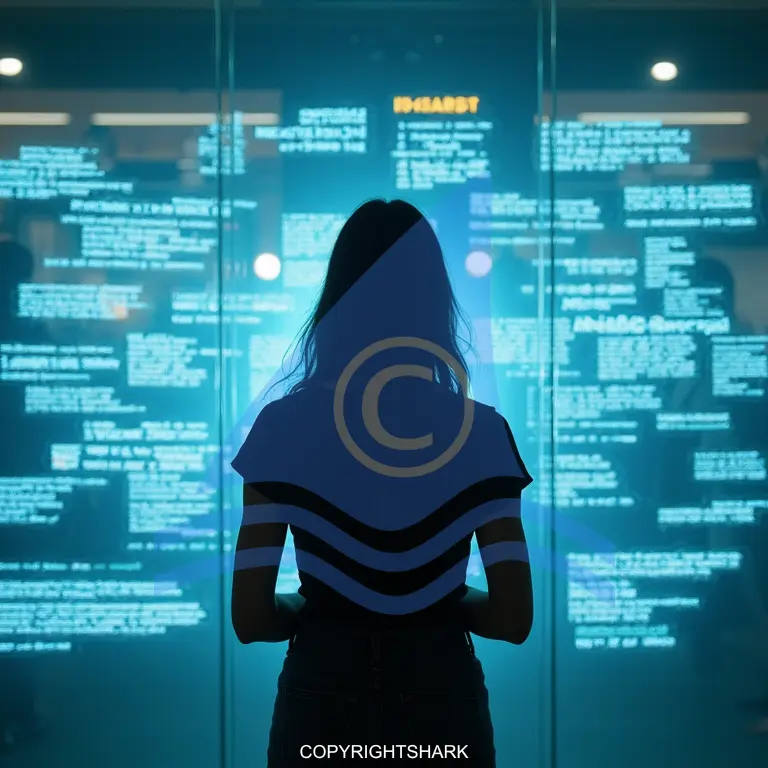Table Of Content
- Tip #1: Navigate Reddit with Protective Watermarking
- Tip #2: Use Accessible Tools for Watermarking
- Tip #3: Enhance Video Protection with YouCut
- Tip #4: Position Your Watermark Strategically
- Tip #5: Implement Subscriber-Specific Watermarks (Honeytrap Trick)
- Bonus Tip: Monitor and Take Action
- Limitations of OnlyFans' Native Watermark
- AI and Watermarking: Challenges and Opportunities
- What About Metadata / EXIF Data?
Share this article
Protecting your digital content is essential, especially on creator platforms like OnlyFans, Fansly, and similar subscription-based content services, where unauthorized sharing can impact your revenue and privacy. Watermarking serves as a powerful deterrent against content theft and helps track unauthorized use. Here are five actionable tips to effectively watermark your photos and videos:
Tip #1: Navigate Reddit with Protective Watermarking
Some subreddits don’t allow explicit watermarks, but you can still subtly promote and protect your brand. Use a recognizable object in the background, like a cinema light box displaying your name or brand (available on Amazon), or another signature element that connects back to you.
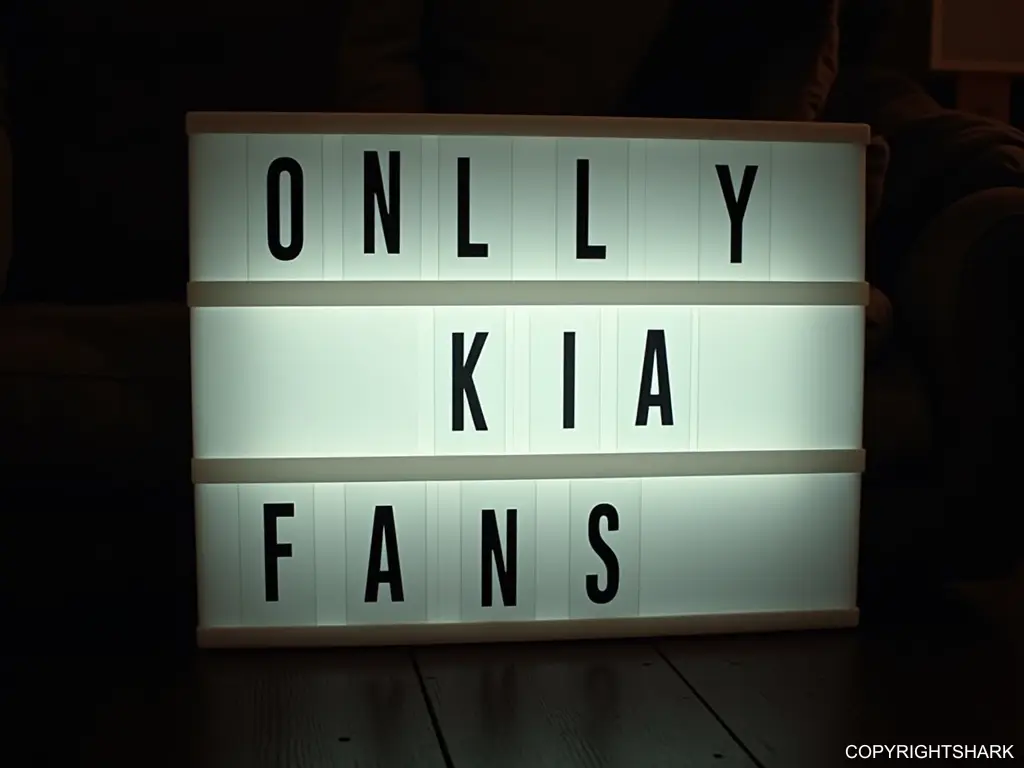
This approach complies with subreddit rules while leaving a subtle yet effective trace of your ownership.
Tip #2: Use Accessible Tools for Watermarking
You don't need expensive software to add watermarks. Try these user-friendly tools:
- Photoshop: Ideal for advanced users.
- Photopea: A free web-based tool offering similar features to Photoshop.
- Polish Photo Editor: Another great free tool for editing, available on Android and iOS.
Both allow you to customize your watermark with text or logos, adjust transparency, and position it strategically to make it both visible and subtle.
Tip #3: Enhance Video Protection with YouCut
When it comes to video content, YouCut is a great tool. It’s free, easy to use, and lets you add watermarks to videos.
For maximum protection, vary the watermark's position throughout the video—for example, starting in one corner and moving it across the video. This makes it significantly harder for anyone to crop out your watermark.
Tip #4: Position Your Watermark Strategically
Avoid placing watermarks in easily cropped areas like the corners. Instead, position them in central or challenging spots:
- Across your hair, body, or background in photos.
- Semi-transparent over key parts of the video frame.
This ensures that removing the watermark will compromise the quality or usability of your content. A light, semi-transparent watermark is noticeable enough to deter thieves without being overly distracting.
Tip #5: Implement Subscriber-Specific Watermarks (Honeytrap Trick)
To identify content leakers, you can create unique, invisible watermarks for each subscriber. This "honeytrap" technique embeds subtle identifiers in your content, such as text or slight design variations visible only to you. If your content is leaked, these markers will trace it back to the specific subscriber. Use Polish on mobile or Photopea on desktop.
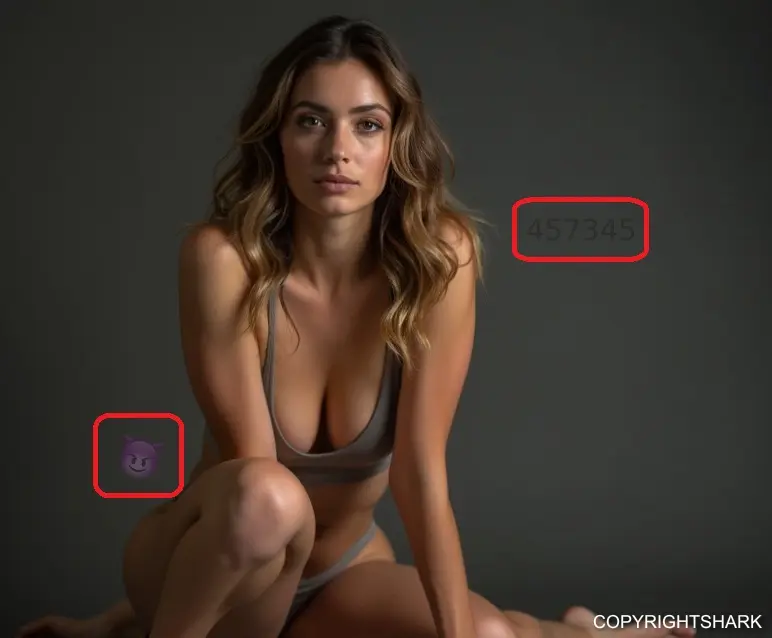
Emoji Watermarking
- Assign a unique emoji or combination of emojis to each subscriber as their personal identifier.
- Embed these emojis discreetly in the content:
- For example:
- Subscriber A: 😈
- Subscriber B: 🌸
- For example:
- Options for embedding:
- Display the emoji subtly in a corner of the image or video.
- Hide the emoji within the metadata of the content file for unobtrusive tracking.
Code-Based Watermarking
Note: We don’t mean coding here, but rather a unique alphanumeric code for each subscriber.
- Generate a unique alphanumeric code for each subscriber (e.g.,
1234567 = User123). - Incorporate the code into the content using one of the following methods:
- Steganography: Embed the code invisibly within the image.
- Semi-transparent overlay: Add the code in a way that is only noticeable upon close inspection.
These strategies enable personalized identification while preserving the aesthetics and integrity of your content.
By following these tips, you enhance the security of your content, strengthen your brand identity, and deter unauthorized sharing. Consistent watermarking—combined with strategic placement and proactive monitoring—offers a robust defense against theft and misuse.
Bonus Tip: Monitor and Take Action
- Utilize reverse image search tools like Google Images or set up alerts to monitor your content.
- Swiftly address any leaks by filing takedowns through services such as DMCA takedown providers.
- Seek professional assistance from CopyrightShark.
Limitations of OnlyFans' Native Watermark
OnlyFans automatically adds a watermark—typically the creator's username—to content uploaded on the platform. However, this watermark is usually positioned in the lower-right corner, making it vulnerable to easy removal through cropping or blurring. This limitation can lead to unauthorized sharing of content without proper attribution, undermining the creator's control over their work.
AI and Watermarking: Challenges and Opportunities
Advancements in artificial intelligence have introduced both challenges and opportunities in the realm of digital watermarking:
-
Removal of Watermarks: AI-powered tools can effectively detect and remove visible watermarks from images and videos, posing a threat to content protection measures.
-
Embedding Imperceptible Watermarks: Conversely, AI techniques can be employed to embed invisible yet robust watermarks within digital content. Methods such as frequency domain watermarking, which involves embedding watermarks in the frequency components of an image, enhance resilience against common image processing techniques.
By leveraging AI-driven watermarking methods, creators can enhance the security of their content, making unauthorized removal more challenging while preserving the visual integrity of their work.
What About Metadata / EXIF Data?
Platforms like OnlyFans, Fansly, and Reddit have built-in metadata scrubbing, so you don't need to worry about that. However, if you're sending media through another channel, do a quick Google search (you’ll easily find a tool) to remove the image or video metadata.