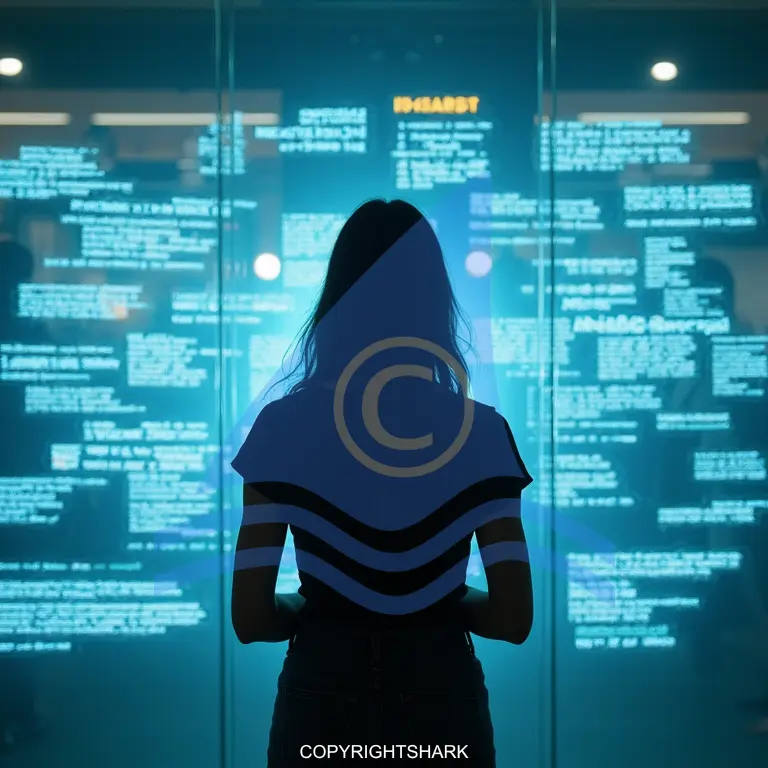Practical Privacy Tips for OnlyFans Creators

Table Of Content
- 1. Use Strong Passwords and 2FA on All Accounts
- 2. Monitor and Protect Your OnlyFans Account Activity
- 3. Keep Your Identity Separate and Anonymous
- 4. Separate Your Work and Personal Social Media
- 5. Browse and Upload Content Safely (Use a VPN and Privacy Tools)
- 6. Don’t Leak Your Location (Be Mindful of Photos and Posts)
- 7. Communicate Safely with Fans and Collaborators
- 8. Stay Safe on Social Media and Public Forums
- 9. Secure Your Devices and Internet Connection
- 10. Utilize OnlyFans’ Privacy Settings and Tools
- Conclusion
Share this article
If you’re an OnlyFans, Fansly or any other adult creator creator, safeguarding your digital privacy isn’t optional – it’s essential. As an adult content creator online, you face unique risks like doxxing, stalking, harassment, hacking, and content leaks. Strangers on the internet might try to uncover your real identity or steal your work. The good news is that you can take practical steps right now to lock down your accounts and protect your personal information. This guide will show you how to strengthen your account security, stay anonymous, and browse safely so you can create content with peace of mind. No fluff here – just clear, actionable tips. We’ll cover everything from strong passwords and two-factor authentication to using VPNs and removing location data from photos. Each section gives you concrete measures you can apply today. Let’s dive in and make sure your privacy and digital security are as strong as possible while you grow your OnlyFans business.
1. Use Strong Passwords and 2FA on All Accounts
Protecting your OnlyFans (and related) accounts starts with strong authentication. Use a long, unique password that isn’t used anywhere else. Avoid easy-to-guess info like birthdays or pet names. A password manager can generate and store complex passwords so you don’t have to remember them. This way, even if one site gets breached, your OnlyFans credentials remain safe.
Enable two-factor authentication (2FA) on your OnlyFans account and any connected accounts (email, Twitter, Instagram, etc.). 2FA means you enter a one-time code (from an authenticator app or text) in addition to your password, so a hacker would need both to break in. OnlyFans supports 2FA – turn it on in your settings for an extra login barrier. For even better security, use an authenticator app (like Authy or Google Authenticator) instead of SMS codes to avoid SIM-swap attacks.
Using an authenticator app or another 2FA method adds a critical layer of security beyond just a password. Even if someone guesses or steals your password, they can’t get into your account without the verification code. Be sure to secure the email linked to your OnlyFans with its own strong password and 2FA as well – if attackers reset your OnlyFans password via email, a protected inbox stops them. It’s also smart to sign up for breach alerts (through a service like Have I Been Pwned?) so you know if any of your accounts or old passwords were exposed in a data leak.
Finally, stay alert for phishing attempts. OnlyFans will never ask for your login via email or DM. If you get an email or message that looks like OnlyFans or another platform asking you to “verify” your password or click a strange link, assume it’s fake. Always log in through the official website or app, not through links in messages. When in doubt, navigate to OnlyFans directly. These steps might sound basic, but they are your first line of defense against hacks.
2. Monitor and Protect Your OnlyFans Account Activity
Even with strong credentials, it’s important to keep an eye on your account’s activity. Regularly review your OnlyFans login sessions or account history if the platform provides it. Watch for any unfamiliar devices or access times. If you see a login from a device or location you don’t recognize, assume someone else might have access. Immediately log out of all sessions (OnlyFans has a feature for this) and change your password. This kicks out any intruder. Then, double-check that 2FA is enabled so they can’t get back in.
Also pay attention to notification emails from OnlyFans. The platform may send alerts for new logins or changes to account settings. If you suddenly get an email about a password reset you didn’t request or a login from an odd location, act fast. Reset your password yourself and notify OnlyFans support of the suspicious activity. Speed matters if your account is compromised – the sooner you regain control, the less damage done.
Beyond OnlyFans, lock down any other platforms tied to your work. For example, if you use Twitter or Instagram to promote, secure those accounts similarly (unique passwords, 2FA). A breach in one can cascade to others, especially if they share credentials. Keep an updated list of all your accounts related to your OnlyFans presence and audit their security settings regularly.
Finally, be cautious of third-party apps or plugins that request access to your OnlyFans account. Granting access to unknown apps can be risky. Stick to official tools or well-known services. Periodically review and remove app connections you no longer use or trust in your OnlyFans or social media settings. By staying vigilant and proactive, you ensure you’re the only one controlling your accounts and content.
3. Keep Your Identity Separate and Anonymous
One of the biggest safety steps for OnlyFans creators is shielding your real identity. Start by using a stage name or pseudonym for your creator persona – never use your real full name. Choose a name that isn’t obviously linked to you and avoid reusing usernames you have on personal accounts. This pseudonym should appear on your OnlyFans profile and any related social media or content. It creates a layer of separation between your work and personal life.
Next, create a new email address just for your OnlyFans and creator accounts. Don’t use your everyday personal email. An email alias that doesn’t include your real name (for example, use your stage name) prevents subscribers or hackers from tracing it back to you. Services like ProtonMail or Gmail allow signing up without revealing your identity, especially if you do so behind a VPN (more on that later).
Similarly, avoid using your personal phone number when signing up for creator platforms or social media. Instead, consider a burner phone number or a VoIP number (Google Voice, Skype number) dedicated to your OnlyFans work. This way, even if a service leaks your contact info, it’s not your primary number.
Go a step further and separate your financials too. OnlyFans will require your real details for payouts (you’ll have to provide legal name, banking info, tax forms to OnlyFans for verification), but fans and the public never see that. To be safe, use a separate bank account for your OnlyFans earnings. If possible, register it under a business name or LLC you create for your content business. This keeps your legal name from appearing on any transactions visible to subscribers. Likewise, never share personal payment info (PayPal, Venmo linked to your real name, etc.) with fans – funnel all payments through OnlyFans or an official platform to keep your identity private.
Finally, be mindful of what you reveal in conversations. It’s easy to accidentally drop personal clues over time – a concept called “drip feeding” information. For example, telling a fan the city you grew up in, mentioning your college, or discussing your daily routine can all add up. A determined person could piece those snippets together to doxx you. Stay consistent with a fictional backstory for your persona. If fans ask where you live or other personal questions, you can give polite but vague answers or even harmless half-truths. (“I’m from the west coast” instead of naming a hometown, or a made-up hobby instead of a real one.) It’s okay to set boundaries: let fans know you don’t share private details for safety reasons. Serious supporters will understand. The key is to never mix up your real self and your creator persona online.
4. Separate Your Work and Personal Social Media
Keep a strict divide between your OnlyFans presence and your personal social media to avoid cross-exposure. Create dedicated social media profiles (Instagram, Twitter, TikTok, Reddit, etc.) under your stage name for promoting your OnlyFans. Do not connect these to your personal accounts by phone number, contact syncing, or friend-finding features. Social platforms often suggest friends or people you may know based on contacts – you don’t want your personal friends/family suggested to your fans or vice versa.
For example, if you make a new Instagram on the same phone as your personal one and with the same contact list, Instagram might recommend your real-life friends to follow your new account (or even show your new account to them). To prevent this, use a separate device or at least a separate browser profile when managing your work social media. Also, check each app’s privacy settings – turn off contact syncing or access to your phone contacts if it’s not needed.
When using platforms like Facebook (if you must), avoid using your personal profile at all for any OnlyFans-related activity. Facebook in particular ties identities strongly; consider creating a Facebook Page under your alias rather than a personal profile. Never link your personal Facebook to your OnlyFans promotions.
On your creator social accounts, double-check privacy settings. For instance, Twitter has an option to require email/phone for password resets – use your creator email. Instagram has two-factor auth – enable it. Also, consider keeping certain info private: you might set your birthdate or real name field to something non-identifiable or leave them blank.
Be cautious with any photos or posts on personal accounts that could hint at your OnlyFans identity. Likewise, don’t post personal family photos or identifiable things on your work accounts. Even something as simple as a unique piece of furniture or a tattoo visible in both a personal Instagram post and an OnlyFans post could link your two identities. So maintain a clear separation in content.
It can be helpful to periodically Google yourself (both your real name and your stage name) to see what information is out there. You can also set up an alert with F5Bot to receive emails whenever your chosen keywords (like your stage name) are mentioned on Reddit, which helps you catch potential doxx attempts or unauthorized mentions early. If you find old accounts or posts under your real name that could connect to your OnlyFans persona, consider removing or locking them down. The goal is that when someone searches your real name, they don’t find your OnlyFans content, and when someone searches your OnlyFans name, they don’t find your real-life info.
5. Browse and Upload Content Safely (Use a VPN and Privacy Tools)
Each time you go online as a creator – whether logging into OnlyFans, uploading content, or just chatting with fans – you leave digital traces. Using a VPN (Virtual Private Network) is highly recommended to keep your browsing private and hide your IP address. A VPN encrypts your internet connection and routes it through a server elsewhere, masking your true location. This prevents someone from using your IP to find your approximate location or internet provider. It also secures your traffic on public Wi-Fi. Choose a reputable, no-logs VPN service you trust. Turn it on before accessing OnlyFans or related accounts, especially if you’re not at home. For a list of privacy-focused VPNs, check out OffShore.cat.
In addition to a VPN, use a privacy-focused browser setup. Mainstream browsers like Chrome can be fine, but consider Firefox or Brave for their strong privacy options. Install tracker-blocking extensions or enable built-in tracking protection to prevent advertising networks from linking your browsing across sites. Tools like uBlock Origin or Privacy Badger can block hidden trackers on pages you visit. This is important because you might, for instance, visit your own OnlyFans page and also your personal Facebook – without protection, Facebook’s trackers might notice and connect that activity. Browser fingerprinting is harder to stop, but using privacy modes or even the Tor Browser for certain activities can help. If you manage multiple identities (personal and creator), you might use different browsers or browser profiles for each, to compartmentalize cookies and logins.
When uploading photos or videos, be careful about metadata. Images taken with your phone or camera often contain EXIF data – this can include the date, time, and even GPS coordinates of where the photo was taken. Before you post pictures or clips, remove any embedded location data. You can do this by turning off location services in your camera app or using a metadata removal tool (there are free apps that can strip EXIF data). For multiple files at once, a convenient option is ExifPurge, which removes camera, location, and other technical information from a batch of photos. If you take a selfie at home and upload it without cleaning metadata, someone tech-savvy could extract the GPS coordinates and find your address. Always scrub your files of metadata or use apps that do it automatically.
Also, consider using secure/encrypted storage for your content. If you film content on your phone, store it in a secure folder or an encrypted cloud service that only you can access. This way if your device is lost or someone snoops, they can’t easily view or steal your files. Both Android and iPhone have options for hidden or locked photo albums – utilize those for any sensitive media.
6. Don’t Leak Your Location (Be Mindful of Photos and Posts)
Protecting your physical safety means not revealing your real-time location to fans. Always avoid sharing your home address or exact whereabouts in your OnlyFans content or conversations. This might sound obvious, but location can leak in subtle ways:
- Photos/Videos: Strip GPS metadata from files before posting. Many social platforms remove metadata on upload, but don’t rely on that – do it yourself as well. Double-check the content of your images to ensure no identifiable landmarks, mail with your address, street signs, or unique decorations are visible. Crop or blur these details if needed.
- Avoid Geotags: Don’t use location stickers or tags that reveal exactly where you are. If you do share a region, keep it broad (e.g., “USA” or “Europe”).
- Posting Time: Consider delaying posts about where you’ve been until after you’ve left. This prevents anyone from trying to find you in real time.
- Live streams: Stream from a controlled environment with a neutral background. Never show windows or external surroundings that might reveal your location.
Even indirect clues can add up over time. A casual mention of local weather or power outages can help someone piece together your location. The safest approach is to stay generic and keep personal location details private.
7. Communicate Safely with Fans and Collaborators
Interacting with fans is part of the OnlyFans experience, but maintain control over communication channels. Wherever possible, keep conversations on the OnlyFans platform itself. OnlyFans direct messages don’t expose your contact info, and the platform has moderation/blocking features if someone gets out of line.
If you move chats off-platform (Telegram, Discord, etc.), be careful. Use a handle on those apps that isn’t tied to your personal identity, and never give out your personal phone number or chat IDs. For texting, you might use apps like Telegram that allow username-only contact, or a service like Signal with a secondary number. If you do use an external messenger or email for select fans, prefer one that supports end-to-end encryption to protect the contents of your chats. For example, Signal is a free secure messenger where only you and the recipient can read the messages. However, encryption won’t stop someone from taking screenshots, so still be mindful.
Always be wary of links or files sent by fans or unknown collaborators. They might contain malware or phishing attempts. If someone sends a suspicious link claiming to be “fan art” or a “sponsor kit,” don’t click it blindly. Use a link scanner or open it on a separate device if absolutely necessary. Having reputable antivirus or anti-malware software on your devices adds another layer of protection.
When collaborating with other creators, vet them. Verify their identity and reputation in known networks or through references. Use secure methods (encrypted cloud links, etc.) to share files. It’s also wise to establish a simple agreement about confidentiality and how each person will handle shared content and personal info.
Lastly, if a fan or collaborator makes you uncomfortable or crosses boundaries, block them. Your safety comes first. OnlyFans allows creators to block users, and you can do the same on social media or messaging apps. You never owe continued access or conversation to someone violating your comfort or trust.
8. Stay Safe on Social Media and Public Forums
Promotion is key for OnlyFans creators, which often means using Twitter, Reddit, TikTok, etc. You can do this safely with some precautions:
- Use alias accounts: Maintain separate social media under your stage name. For Reddit, you might even have multiple throwaway accounts for different purposes, so your comment history doesn’t accidentally link personal info.
- Check privacy settings: On platforms like Instagram or TikTok, make a business account under your alias rather than linking to a personal Facebook. Disable features that show your exact activity status to others.
- Beware of fake profiles and impersonators: Successful creators often attract scammers making fake accounts. Regularly search for your stage name on social platforms and report any imposters.
- Handle DMs cautiously: On Twitter or Instagram, you may get DMs from “brand promoters” or “managers” offering questionable deals. Be skeptical if they request passwords or unusual permissions. Never download unknown attachments without verifying the sender.
- Public forums: If you share advice or ask questions in open communities, remember everything is public. Use an anonymous handle, avoid revealing personal details, and keep your posts generic. Outside readers can lurk and compile info about you.
- Don’t overshare: Some fans or followers may push for personal info. Have polite, firm responses ready. Block anyone who refuses to respect your boundaries.
Essentially, treat social media as a performance space for your persona. You can interact genuinely while still maintaining strong boundaries around your real identity.
9. Secure Your Devices and Internet Connection
Your phone and laptop are where you create, store, and communicate about your content – keep them secure. Always use a strong lock (PIN, password, or biometric) on devices. This prevents someone from easily accessing your OnlyFans app or sensitive files if the device is lost or stolen. Modern operating systems also offer disk encryption when you enable strong passcodes (FileVault on Mac, BitLocker on Windows).
Keep your devices and apps updated. Those update prompts often include security patches. Public Wi-Fi is risky, so use a VPN whenever you’re on an unfamiliar network. If you don’t have a VPN handy, it might be safer to use your mobile hotspot rather than an unprotected café or hotel connection.
Avoid using public computers to log in to your accounts. You never know what kind of malware or keyloggers might be on them. If possible, consider a dedicated device (phone or laptop) for OnlyFans work, or at least a separate user profile on your main device for personal vs. creator activities.
Store your raw photos and videos in a safe place. Use password-protected folders, hidden albums on your phone, or external drives. If you back up your content to the cloud, pick a service with strong security and use a unique password plus 2FA there as well. Good antivirus/anti-malware software on your computer is also recommended.
Finally, maintain secure backups of your content (on an encrypted external drive or a reputable encrypted cloud). This helps if your device fails or is compromised, and also lets you remove older sensitive files from your everyday devices once they’re safely archived.
10. Utilize OnlyFans’ Privacy Settings and Tools
OnlyFans itself provides a few features to help creators protect their content and privacy – make sure you’re taking advantage of them:
- Two-Step Verification: We mentioned 2FA already. OnlyFans calls it two-step verification in your settings. Enable it! It’s one of the simplest ways to prevent account takeovers.
- Watermark Your Content: OnlyFans has a free digital watermarking option for creators. This adds a faint overlay (usually your username or the OnlyFans logo) to your photos and videos. Definitely turn this on. It doesn’t stop someone from screenshotting or screen-recording your content, but it does mean any leaked content is traceable back to you and the platform. For extra measure, you can also manually add your own watermark in tricky spots. Watermarks can discourage casual sharing - see our watermarking guide for more.
- DMCA Takedown Support: If your paid content does leak onto the internet, know that OnlyFans assists with DMCA takedowns. Additionally, you can use a specialized leak removal service like CopyrightShark. Keep some evidence of your original work (timestamps, original files) in case you need to prove ownership. It’s also wise to periodically search for your stage name or unique content to catch leaks early.
- Profile Visibility Controls: OnlyFans lets you make your profile somewhat private (e.g., only approved followers can see your posts) or restrict messages/comments from non-subscribers. Adjust these as needed.
- Block Specific Regions: Many creators block their home country or any location where they worry about being discovered by acquaintances or family.
- Disable Active Status: If you don’t want followers seeing when you’re online, look for a setting to hide your status.
Regularly review your OnlyFans account settings for any new options that improve privacy. The platform may update features over time. It only takes a few minutes to double-check that everything is configured in your favor. If any setting or feature is confusing, reach out to OnlyFans support for clarification – it’s in their interest to help you stay safe and continue creating.
Conclusion
Protecting your privacy as an OnlyFans creator might feel like a lot of extra work at first, but it’s absolutely worth it for your safety and peace of mind. Once these precautions – strong passwords, 2FA, pseudonyms, VPNs, metadata removal, and more – become part of your routine, you’ll be able to focus on creating content without constantly worrying about leaks or doxxing.
Remember, privacy is an ongoing process. Periodically review your security settings and online presence. Keep learning about new tools or threats, and stay active in communities of creators who share best practices. If any advice contradicts these fundamentals of security (like “don’t bother with 2FA”), trust your instincts and protect yourself.
You deserve to create confidently. By applying these measures, you’re taking control of your digital footprint and drastically reducing the risks that come with being an online creator. Stay safe, keep those boundaries strong, and continue doing what you love with greater peace of mind. Your privacy is priceless, and a secure creator is a successful creator. Happy content making, and stay vigilant out there!