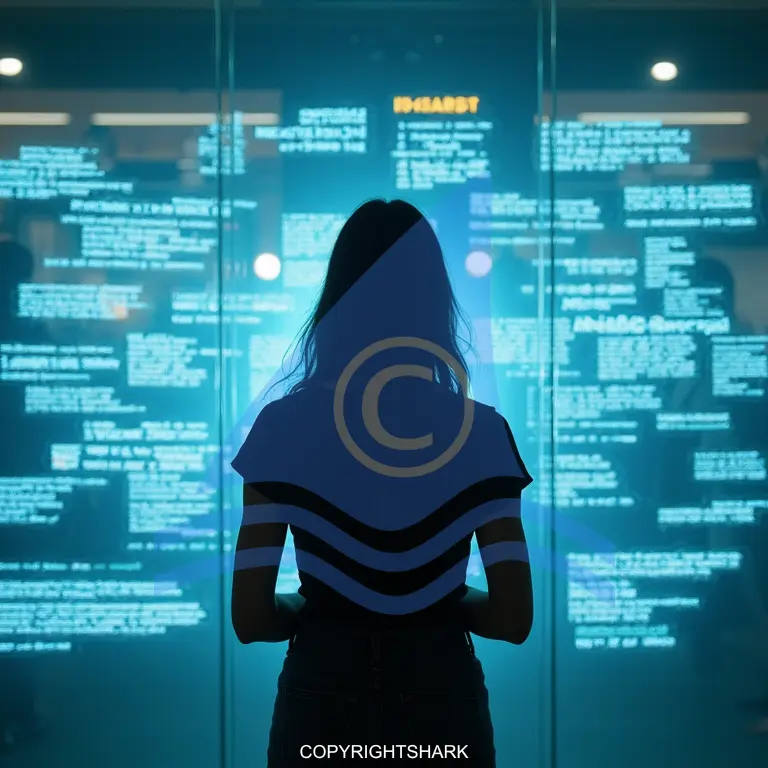Table Of Content
- 1. Understanding the Concept of a Chargeback
- 2. Key Reasons Chargebacks Happen on OnlyFans
- 3. The Emotional and Financial Toll of Disputes
- 4. Refund Requests Versus the OnlyFans No-Refund Policy
- 5. Navigating OnlyFans Terms of Service
- 6. Strategies to Reduce the Likelihood of Disputes
- 7. Fostering a Supportive and Loyal Community
- 8. Handling a Chargeback Notification
- 9. Refund Requests from Subscribers Directly
- 10. The Intersection of Chargebacks and Content Leaks
- 11. Monitoring and Takedown Services
- 12. Identifying and Blocking Repeat Offenders
- 13. Diversifying Beyond OnlyFans
- 14. Maintaining Thorough Documentation
- 15. Balancing Vigilance and Trust
- 16. Conclusion: Protecting Earnings and Preserving Peace of Mind
Share this article
Being a creator on OnlyFans is often described as both exciting and empowering because it lets you connect directly with fans and potentially earn a strong income. However, the digital nature of the platform also brings unique challenges—particularly the possibility of chargebacks, which can reduce your hard-earned revenue.
A chargeback occurs when a subscriber contacts their bank or credit card company to reverse a payment after it has been processed. This might happen due to claims of unauthorized card use, unhappiness with the purchased content, or simple buyer’s remorse. Sometimes, dishonest individuals exploit the system by watching your content and then disputing the charges, hoping to get a refund without returning what they received. Understanding the OnlyFans chargeback process, knowing how to address it, and learning best practices to prevent disputes can help you avoid significant financial and emotional stress.

1. Understanding the Concept of a Chargeback
A chargeback is not just another word for a refund. While refunds often occur by mutual agreement—where a subscriber asks for their money back and the creator (or platform) grants it—chargebacks involve the subscriber’s bank or payment provider. The cardholder disputes the charge, claiming they never approved it or that the service delivered was not what they expected. The bank investigates these claims, and if the subscriber’s argument seems valid, the funds are taken from your balance and returned to the subscriber.
On OnlyFans, a creator typically learns about a chargeback after the platform has already frozen or reversed the transaction. Because OnlyFans must stay in good standing with its payment processors, it usually complies with the final decision of the bank or credit card issuer. For you, this means losing the disputed amount, even if you already provided the content.
Part of what makes this so frustrating is that you rarely get a chance to talk directly to the subscriber’s bank. You must send your evidence through OnlyFans, which then forwards it to the financial institution. If they side with the subscriber, you have limited or no recourse. Since digital content is immediately viewable or downloadable, the subscriber might have accessed your work by the time they dispute the payment. This reality shows why being proactive—keeping good records and preparing for potential disputes—is so crucial.
2. Key Reasons Chargebacks Happen on OnlyFans
Chargebacks can occur for a variety of reasons, some of which are valid while others are manipulative. In legitimate scenarios, the subscriber might discover an unauthorized charge on their statement (like a stolen credit card). At other times, the subscriber may feel they did not receive the content they expected. Confusions about recurring billing also trigger disputes—for example, a subscriber forgetting to cancel and seeing repeated charges, then disputing those charges instead of following the usual cancellation process.
- Common Reasons Fans Dispute Charges:
- Unauthorized card use or stolen payment details
- Confusion about automatic subscription renewals
- Unhappiness with the perceived value of the content
- Intentional attempts to get free content
However, not every dispute is genuine. Some buyers fully consume the content, then claim they never authorized the purchase or weren’t happy with it, aiming to get a refund anyway. Because digital items can’t be “returned,” these subscribers exploit the system to get free media. For creators, each contested transaction can feel very personal, especially when a large slice of monthly income is at stake.
3. The Emotional and Financial Toll of Disputes
Even a single chargeback can feel like a strong punch, because it reduces your earnings and adds to the administrative load of gathering evidence for OnlyFans’ support team. If multiple disputes pile up, OnlyFans might flag your account for closer scrutiny. That extra attention can delay payouts or, in some cases, prevent you from withdrawing earnings until the disputes are resolved. This situation creates a stressful loop of uncertainty.
Psychologically, realizing someone watched your content and still claimed it was unauthorized or below expectations can be unsettling. It might make you doubt your own security measures or lose faith in your subscribers’ loyalty. Creators who rely on OnlyFans for most of their income can find repeated chargebacks especially disruptive, as they threaten monthly budgeting and financial plans.
Beyond the lost revenue, these disputes can fuel distrust in new subscribers. Some creators become overly cautious about offering custom content or special bundles, fearing disputes down the road. Over time, this caution can undermine the overall atmosphere, affecting both the creator and genuine fans who want personal, high-quality interactions.
4. Refund Requests Versus the OnlyFans No-Refund Policy
OnlyFans typically applies a strict no-refund policy, stating that once someone pays for content or a monthly fee, they can’t just get their money back if they change their mind. Still, refunds do happen when OnlyFans decides it’s warranted. Common reasons include serious technical problems that stop a subscriber from seeing the content they purchased, or truly stolen payment information. In these cases, creators don’t have much control; the platform or the subscriber’s bank makes the call on their own.
For creators, this policy can be both reassuring and concerning. On one hand, the no-refund approach can deter casual refund requests and clarifies that all sales are final. On the other hand, it puts the real power in the hands of OnlyFans and the financial institutions, meaning you must cope with lost earnings if the ruling goes against you.
Sometimes, a subscriber asks you for a direct refund instead of going to their bank. You might choose to meet them halfway (for instance, issuing a partial refund) if you think it’s best to avoid a formal chargeback. Others stick to the no-refund stance, especially if they suspect dishonest motives. These decisions are personal and can depend on your tolerance for risk.
5. Navigating OnlyFans Terms of Service
The OnlyFans Terms of Service outline user behavior rules, how payments work, and the consequences of disputes. Notably, the platform warns that too many chargebacks can damage your account status and future payouts. It also notes that if OnlyFans suspects fraud—by a creator or a subscriber—it can freeze earnings or even lock accounts. Knowing these rules helps you react quickly to chargeback notifications and keeps your expectations realistic. Even if you submit proof, OnlyFans and the subscriber’s bank have the final say on the dispute.
If you see a growing trend of chargebacks from specific users, you could preemptively contact OnlyFans support. Show them any data pointing to suspicious actions, like someone repeatedly buying content and then disputing it. While no outcome is guaranteed, taking the first step can prove your good faith and potentially spur OnlyFans to keep a closer watch on certain accounts, discouraging further fraudulent behavior.
6. Strategies to Reduce the Likelihood of Disputes
You can’t fully erase the possibility of chargebacks, but you can reduce them. One effective approach is to keep your pricing clear—whether for monthly access or pay-per-view messages—so fans know what they’ll pay. Transparent captions also help set expectations. If you offer a custom video, note its length or focus in writing. These small details become crucial if the subscriber later claims they never got what they paid for.
Another common tactic is watermarking or branding your images and videos. If someone leaks them, you can trace where they originated. Even if watermarking doesn’t stop a chargeback, it can warn dishonest subscribers that you’ll know if they share your content. Some creators also strengthen their bonds with fans through regular messages and quick replies, believing that when fans feel a personal connection, they’re less likely to file disputes.
7. Fostering a Supportive and Loyal Community
A strong sense of community often leads to fewer disputes, because loyal fans usually appreciate and respect the effort you invest in your content. Keeping your audience in the loop about upcoming projects, personal achievements, or special deals can help them feel part of your journey. Regular polls or questions can also show subscribers that you care about their opinions, helping to build loyalty.
If someone notices an issue, they might message you privately for an explanation before rushing into a chargeback claim. Offering a clear, helpful way for subscribers to reach you with questions—about billing, technical errors, or confusion—often stops small problems from escalating. By quickly and kindly handling these concerns, you not only save money but also strengthen the connection with your audience. This supportive environment can turn occasional subscribers into long-term fans.
8. Handling a Chargeback Notification
Even if you take every precaution, you might still receive a chargeback notice. Try to remain calm and gather whatever proof you have. This can include screenshots of chats, timestamps of content delivery, or any agreement outlining what the subscriber was buying. Submit these materials to OnlyFans by the specified deadlines, as delays could weaken your position.
Staying professional also matters. If the subscriber contacts you during this process, avoid heated or accusatory tones. Instead, offer an explanation or correct any wrong assumptions. Some subscribers simply didn’t know about recurring fees or had a real technical glitch. Remaining polite can resolve the issue before it becomes a drawn-out dispute. That said, not everyone will be willing to talk; some may proceed with the dispute anyway.
9. Refund Requests from Subscribers Directly
Occasionally, a subscriber might approach you for a refund rather than initiating a chargeback. This puts you in a tricky spot: follow OnlyFans’ no-refund rule or negotiate to prevent a potential dispute. Some creators prefer issuing partial or full refunds if the subscriber appears genuine, deciding it’s better to lose a little rather than face a formal dispute with fees and possibly more stress. Others never give refunds by choice, feeling it sets a bad example and encourages more requests.
If you do decide to offer a refund, use the official OnlyFans tools when possible. Keep a written note of every interaction: how much you refunded, when, and why. This record is crucial if the subscriber later disputes the charge or if OnlyFans questions the transaction. Even if you don’t plan on approving a refund, maintain a calm tone, since negative communication can motivate a subscriber to escalate straight to their bank.
10. The Intersection of Chargebacks and Content Leaks
Chargebacks sometimes reveal broader malicious behavior. A user might buy a large amount of your content, download it, then dispute the payments to get it all for free. If they leak or sell that content elsewhere, your losses grow even bigger. This situation is why watermarking is so important. Including your name or username in each image or video helps you identify the source if it appears on piracy sites.
If you notice suspicious behavior—like a brand-new subscriber suddenly buying all your locked posts—consider reaching out to them or monitoring more closely. They could be a true fan who simply wants your entire collection, or they might be gathering content to share and then dispute. Watching for large or fast purchases may give you a heads-up so you can collect documentation in case a dispute arises.
11. Monitoring and Takedown Services
For creators dealing with repeated content leaks and frequent disputes, third-party DMCA takedown and monitoring services can help. These companies use specialized tools to find pirated versions of your content on various websites. When they locate stolen files, they send official DMCA notices to remove the material, which reduces the incentive for people to keep stealing and reposting your work. While these services can’t prevent chargebacks, they can limit how widely your leaked content spreads, helping you maintain some revenue and peace of mind.
Many creators view this as a form of insurance—especially those who produce high-value, original material that’s at higher risk of theft. Although it can’t reverse a chargeback that’s already happened, knowing you have proactive monitoring can help you feel more secure. Over time, consistent takedown efforts may deter habitual thieves who realize your work is promptly removed whenever it shows up online.
12. Identifying and Blocking Repeat Offenders
Some subscribers exploit chargebacks repeatedly. They might sign up under different usernames or payment methods, then file multiple disputes over time. Monitoring subscriber patterns can help you spot such scams—for example, noticing one user unsubscribing and resubscribing under a similar name. While OnlyFans does ban known scammers, determined individuals often find ways to return.
If you suspect someone of repeated chargeback abuse, document every interaction and alert OnlyFans support. Detailed evidence of malicious patterns can support your case to have that user banned, defending both you and the larger creator community.
Blocking suspicious users can also help. Although you might miss out on short-term sales, it could prevent bigger losses in the long run. A careful block list can create a safer environment for fans who genuinely support you. If you see clear red flags—like a user insisting they bought your content by mistake multiple times—trust your gut and act accordingly.
13. Diversifying Beyond OnlyFans
One way to lower the risk of a barrage of chargebacks on a single platform is to broaden your online presence. Many creators also use services like Fansly, Patreon, or even personal sites with more flexible payment options. This expansion spreads out your revenue, so a wave of disputes on OnlyFans won’t completely halt your income.
By using different platforms, you can also reach various audiences. Some fans prefer a monthly subscription, while others want one-off purchases or tip-based interactions. Growing your reach can help you develop a larger, more involved fan base, making you less vulnerable if you face a string of disputes on OnlyFans. Managing multiple platforms does require time and organization, but many creators find it worth the added sense of stability.
14. Maintaining Thorough Documentation
When it comes to disputes, solid documentation is your strongest defense. Keep a record of each transaction, including timestamps, proof of delivery, and any conversation around the sale. This data helps you provide OnlyFans and the subscriber’s bank with convincing evidence in the event of a dispute. It also lets you track patterns—maybe you notice that certain users repeatedly dispute after a specific type of purchase.
While this level of tracking can feel tedious—particularly if you have a large volume of sales—it can spare you a lot of stress and money over time. If possible, set up a simple spreadsheet or database for major orders, custom requests, or subscription renewals, along with relevant chat logs. Having this organized data on hand streamlines your response if a dispute occurs.
15. Balancing Vigilance and Trust
Staying alert for potential scammers is important, but don’t forget that the majority of your subscribers are honest fans who genuinely like your content. If you treat all new subscribers with suspicion, you could weaken the open, friendly atmosphere that draws people to your OnlyFans page in the first place. Striking a balance between caution and warmth is essential. Watch for unusual behavior, but don’t let fear of disputes overshadow your creativity or your interactions with well-meaning fans.
Encourage subscribers to talk to you if they have questions about billing, renewals, or other concerns. By making communication easy and inviting, you’ll often prevent chargebacks before they happen. Some subscribers may not realize their subscription renews automatically, and a straightforward explanation can avoid misunderstandings. This kind of positive approach builds trust, often reducing friction and cutting down on conflict.
16. Conclusion: Protecting Earnings and Preserving Peace of Mind
If you ever decide to reduce your presence or leave the platform, knowing the right tips on quitting OnlyFans can also help.
Chargebacks and refund disputes rank among the most difficult parts of being on OnlyFans. They affect both your finances and your emotional well-being. However, learning how and why these disputes arise—and taking steps to minimize them—can make your journey far smoother. Being clear about what you offer, communicating effectively, keeping detailed records, and forming strong bonds with your fan base all boost your chances of defending your earnings.
Remember that you’re not tied to OnlyFans alone. Expanding to other platforms or using takedown services can address many weak spots that come with relying on a single site. While you can’t completely remove every possible dispute—especially in a business dealing with instantly consumable digital content—you can cut down on how often they happen and how severely they affect you.
Above all, focus on the positive: most subscribers value your work, and a few difficult ones shouldn’t define your overall experience. By staying cautious yet approachable, maintaining clear business practices, and reaching out to OnlyFans or professional services as needed, you can continue to thrive while protecting the income you’ve earned.
Disclaimer: This article is provided for information only and does not replace legal or financial advice. Always check the official OnlyFans Terms of Service and consult qualified advisors if you need specific help regarding chargebacks, refunds, or other issues related to your content or earnings.